Installing YouTube on Huawei Phones: What You Need to Know

The absence of native Google support on Huawei phones makes it difficult for many customers to use Google services, including YouTube. Regardless of these limitations, there are viable options for installing and using YouTube on these devices. Users may have a hassle-free experience with minimum effort by using Huawei’s AppGallery and utilities like GBox. This tutorial will show you how to set up YouTube in no time at all. Plus, it will look at several alternatives and give you some security advice to keep your device secure. The question “Can you install YouTube on Huawei?” has an affirmative answer. All Huawei customers may now access YouTube thanks to this article’s simplified method.
How to Install YouTube on Huawei Phones?
Why GBox Is Essential for Accessing Google Services
For Huawei customers who want to utilize programs that rely on Google, like YouTube, GBox is an essential component. Users are able to sign in, manage their subscriptions, and access premium services effortlessly since it offers an environment that is compatible with Google. Google Box is essential for the proper operation of YouTube and comparable applications. Huawei’s AppGallery has tested and verified GBox thoroughly to ensure it satisfies high security and performance requirements. Even anyone unfamiliar with Huawei smartphones will find its user-friendly UI to be straightforward. Users may improve their experience with YouTube and other important applications by downloading GBox, which allows them to have continuous access to Google services.
Step-by-Step Guide to Using AppGallery for YouTube Installation
The first step in installing YouTube on a Huawei smartphone is to launch AppGallery, Huawei’s official app shop. Find the app by typing “YouTube” into the search field. To start downloading, click the “Install” button. A request to install GBox, a companion program that guarantees YouTube works correctly on Huawei smartphones, will occur when installation is complete. To install GBox, follow the on-screen instructions. After that, go back to your home screen, and you will see that GBox and YouTube are ready to go. Watch online videos with ease on your Huawei smartphone.
Seamless Setup for YouTube on Huawei Devices
Getting YouTube up and running on Huawei smartphones is a breeze once you install GBox. Launch the YouTube app and enter your Google credentials to log in. The app’s functionality is identical to that of a regular Android smartphone, including the ability to create custom playlists, subscribe to channels, and get video recommendations. There are no limits on how you may view, interact with, or share videos. By using GBox to guarantee compatibility, YouTube runs without a hitch, providing an experience identical to that on devices that have native Google support. Users of Huawei devices may now browse their favorite content without interruptions, thanks to this configuration.
Staying Secure While Downloading Apps on Huawei
Verifying AppGallery as a Safe Source
You may download YouTube and other programs with confidence on Huawei’s AppGallery. To guarantee that the software it provides is secure and devoid of viruses, it goes through extensive testing. With frequent updates, AppGallery ensures user safety as Huawei’s official app shop. If you want to avoid the hazards of downloading unverified software, it is best to get programs from AppGallery instead of unauthorized sources. Thanks to AppGallery’s safety features, Huawei users may use their favorite applications without worry. If you want to be extra cautious, read several reviews and look at the app’s rating before you download it.
Ensuring GBox Security and Reliability
Huawei places a premium on the security of GBox as it is a vital tool for accessing Google services on Huawei devices. Huawei’s AppGallery has confirmed that GBox is safe to use with applications like YouTube. Updating on a regular basis fixes security holes and enhances functionality. Stay safe by only downloading GBox from AppGallery and never from any other source. Its dependable performance and intuitive design make it an indispensable companion for Huawei consumers. If a program says it is compatible with Google, then utilizing GBox is your best bet for safely accessing Google services and enjoying those applications to their fullest potential.
Protecting Your Device When Using Third-Party Tools
You should prioritize security while using third-party applications like YouTube Vanced, even if they may improve your experience. Be sure to use antivirus software to check the APK files you get from trustworthy sources before installing them. To reduce vulnerability, temporarily allow installs from unknown sources and then deactivate them. To fix security holes and improve speed, update third-party programs often. Unless absolutely required, refrain from entering sensitive information into these tools. Without jeopardizing your device’s security or your personal data, you may enjoy the advantages of third-party applications by following these steps.
Exploring the Best Alternatives for YouTube on Huawei
Browser-Based Access for Streaming YouTube
You may also use a web browser to visit YouTube if installing the app is not an option. Just fire up your favorite web browser, go on over to YouTube, and sign in using your Google account. This approach is a safe and fast alternative as it does not involve any installs. Streaming movies, commenting, and interacting with material are still possible with browser-based access, even if they lack some app-specific functionality like offline downloading. Those who would like not to utilize extra tools like GBox or third-party programs will find this especially helpful since it guarantees continuous access to YouTube’s extensive collection.
Using Third-Party Apps like YouTube Vanced
If you are a Huawei user looking for a more premium YouTube experience, you may want to check out YouTube Vanced. Among its sophisticated features are the ability to block ads, play music in the background, and personalize your experience. Obtain the YouTube Vanced APK from a reputable source and proceed to install it by adhering to the on-screen instructions. Ensure that your device’s settings allow for the installation of applications from unknown sources before proceeding. Despite the fact that YouTube Vanced is not an official app, it is a solid choice for Android users. Be cautious when checking the APK file’s security before installing it on your device. With YouTube Vanced, you can enhance your YouTube experience on Huawei phones.
Leveraging VPNs to Access Google Play Services
Huawei customers may access Google Play Services and download YouTube using a virtual private network (VPN). By connecting to a server in an area that supports Google Play, limitations may be overcome, and the required apps can be installed. If you care about protecting your privacy while you are online, you should choose a VPN service that uses strong encryption. Connect your device to the internet and then download YouTube and Google Play Services. For consumers who want complete integration with Google services, this technique is a possible choice, but it is more involved than others. If you want to prevent connection problems or interruptions while using restricted applications, make sure your VPN is enabled.
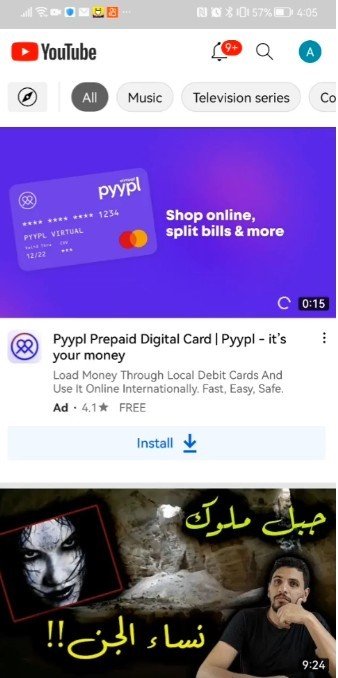
Conclusion
Using AppGallery and GBox, installing YouTube on Huawei phones is a breeze. Accessing YouTube’s features becomes a breeze with these solutions, guaranteeing a fantastic user experience. Users looking for alternative means have more options, such as streaming in the browser and third-party applications. Be cautious while utilizing third-party tools and only download programs from trusted sites like AppGallery to ensure your safety. Now that you know “can you install youtube on huawei?”, take the necessary steps to enhance your device’s functionality and enjoy endless entertainment. Huawei users no longer need to feel limited when it comes to accessing YouTube.







